How Web3 Wallets Work: A Plain‑English Guide

Ever wondered why you can move a token from one app to another without a bank in sight? The secret sauce is the Web3 wallet is a software‑based key holder that lets you interact directly with blockchain networks, sign transactions, and own digital assets without a middle‑man.
What a Web3 wallet actually does
A Web3 wallet does three things:
- Creates and stores a private key that proves ownership.
- Generates a public address that people share to receive funds.
- Signs and broadcasts transactions to the blockchain so the network can verify and record them.
Without those pieces, you’d be stuck in a world where only banks could move money.
Core building blocks
Private key - a 256‑bit random number that only you should ever know. If someone gets it, they control every token linked to the corresponding address.
Public address - a hashed version of the private key. Think of it like a bank account number you can safely share.
Seed phrase - a human‑readable list of 12‑24 words that encodes the private key. It’s the backup line for your wallet; write it down on paper and store it offline.
Types of Web3 wallets
Not all wallets are built the same. Below is a quick snapshot of the most common flavors.
| Type | Control of Private Keys | Ease of Use | Security Level | Typical Use Cases |
|---|---|---|---|---|
| Custodial | Provider holds keys | Very easy - just email/password | Medium (depends on provider) | Newbies, exchanges, quick trades |
| Non‑custodial (software) | User holds keys (mobile/desktop apps) | Easy - UI similar to apps | High - keys stored on device | Regular DeFi users, gamers |
| Hardware | User holds keys on a physical device | Moderate - requires plugging in | Very high - offline storage | Long‑term holders, institutions |
Examples of each:
- Custodial - Coinbase Wallet
- Non‑custodial - MetaMask
- Hardware - Ledger Nano X

How a transaction flows
Let’s walk through sending 0.5 ETH from your phone to a friend’s address on the Ethereum network.
- You open your MetaMask app and enter the recipient’s public address.
- The app calculates the gas fee (the cost of processing the transaction) based on current network congestion.
- When you hit “Send,” the app uses your private key to create a digital signature. This proves you own the funds.
- The signed transaction is broadcast to the Ethereum network via a node.
- Validators (or miners) check the signature, deduct the amount plus gas, and add a new block containing your transaction.
- Within seconds to minutes, the recipient sees the funds in their wallet.
The whole process happens without any central authority confirming your identity - the blockchain itself does the trust work.
Security best practices
Because you own the keys, you also own the responsibility. Follow these simple rules:
- Never share your private key or seed phrase. No legitimate service will ask for them.
- Store your seed phrase offline - paper, steel backup, or a dedicated password manager.
- Enable biometric or PIN protection on mobile wallets.
- Consider a hardware wallet for large balances; the keys never leave the device.
- Double‑check URLs and contract addresses before approving any smart contract interaction - phishing attacks are common.
Common pitfalls and how to avoid them
Lost seed phrase - If you lose it, the wallet is unrecoverable. Always make multiple physical backups.
Sending to the wrong address - Blockchain transactions are immutable. Use copy‑paste, and verify the first and last few characters.
Using a compromised device - Malware can intercept clipboard data. Keep your OS updated and avoid jailbroken phones.
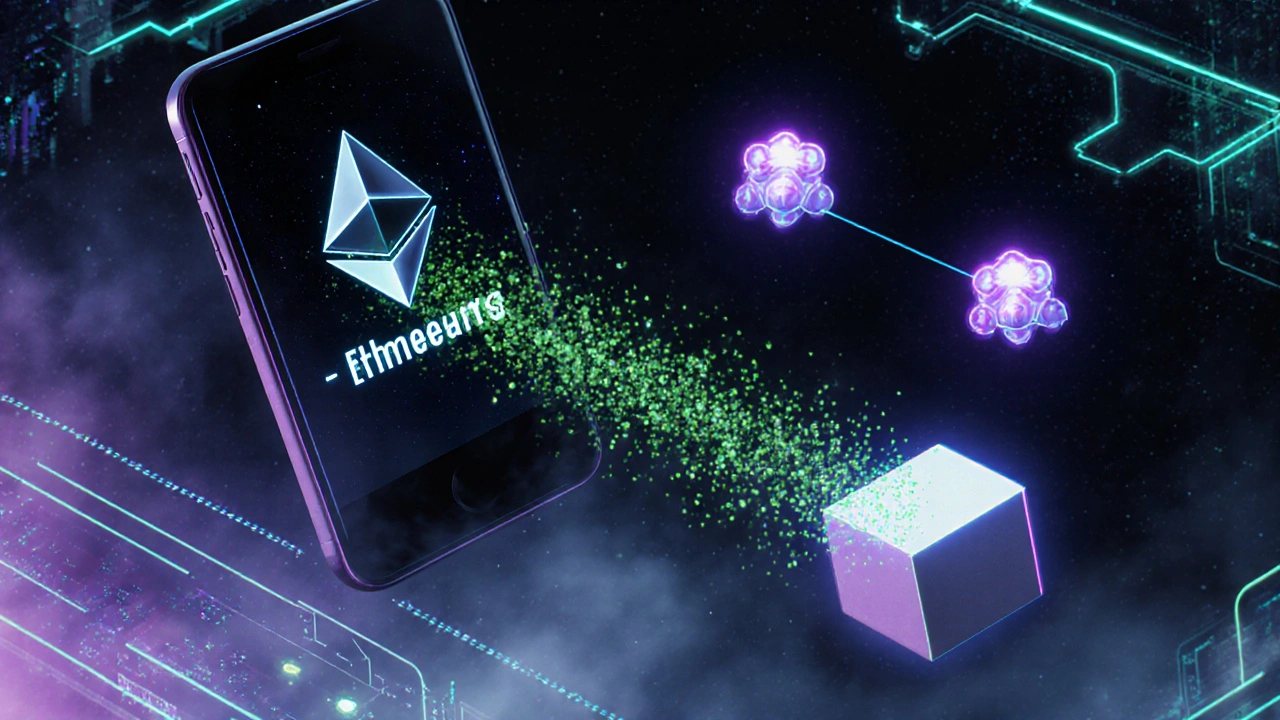
Choosing the right wallet for you
Ask yourself these quick questions:
- How much crypto do you plan to hold? Small amounts = software wallet, big amounts = hardware.
- Do you need frequent on‑chain interactions (DeFi, NFTs)? A non‑custodial app with dApp browser is handy.
- Are you comfortable managing private keys? If not, start with a custodial solution and migrate later.
Once you answer, match the criteria to the table above and pick the wallet that fits.
Future trends for Web3 wallets
Web3 wallets are evolving fast. Expect more social recovery mechanisms that let friends help restore access, deeper biometric integration, and cross‑chain bridges built directly into wallet interfaces, making it easier to move assets between Ethereum, Solana, and newer Layer‑2 networks.
As standards like EIP‑4337 (account abstraction) mature, wallets will become programmable accounts, letting you set custom spending limits and automated transaction logic without touching code.
Quick checklist before you start
- Install a reputable non‑custodial wallet (MetaMask, Trust Wallet, etc.).
- Back up your seed phrase in two physical locations.
- Test a small transfer first to confirm you’ve recorded the address correctly.
- Enable any extra security features the app offers.
- Consider a hardware wallet for anything above a few hundred dollars.
What is the difference between a custodial and a non‑custodial wallet?
A custodial wallet stores the private keys for you - think of it like a bank account. A non‑custodial wallet lets you keep the keys on your device, giving full control and higher security, but also full responsibility.
Do I need a seed phrase if I use a hardware wallet?
Yes. The hardware device stores the private key, but the seed phrase is the backup that lets you recover the keys if the device is lost or broken.
Can I hold NFTs in the same wallet as my tokens?
Absolutely. NFTs are just tokens on a blockchain, so any wallet that supports the token standard (ERC‑721, ERC‑1155) can display and manage them.
What is a gas fee and why does it change?
Gas is the price you pay to compensate validators for processing your transaction. When the network is busy, miners prioritize higher‑gas transactions, so the price rises.
Is it safe to use a mobile wallet for daily DeFi trades?
For modest amounts, yes - just keep your app updated, enable device security, and never share your seed phrase. For large sums, move to a hardware wallet after the trade.





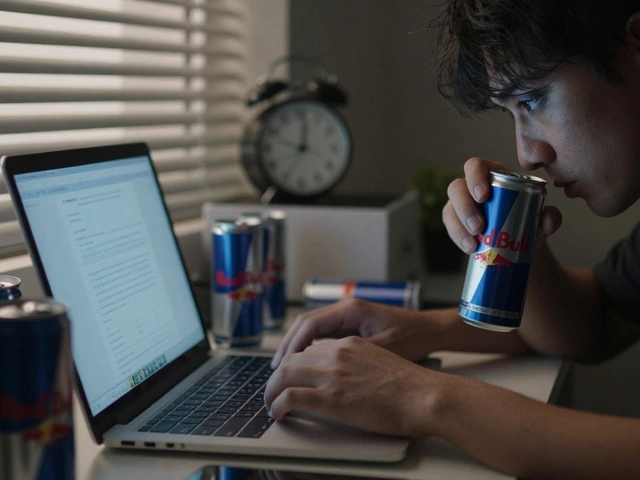
Comments (15)
Vishal Bharadwaj
17 Oct 2025
Honestly, most of these guides overhype the "security" of seed phrases – you lose them and boom, all your ETH is gone. The whole thing is just a marketing gimmick, and anyone can copy‑paste a private key and steal your assets. Also, why do they keep calling it a "wallet" when it's really just a glorified password manager? Don't get fooled by the buzzwords, it's all hype.
anoushka singh
22 Oct 2025
Nice breakdown, but honestly you could shrink it down to a couple of bullet points. The article feels a bit heavy for newbies, just give the basics and let them explore.
Jitendra Singh
27 Oct 2025
Great effort on making this easy to read. I think the part about hardware wallets could use a tiny reminder that you should buy them from official sources. Other than that, solid overview for people just starting out.
Madhuri Pujari
1 Nov 2025
Oh wow, another "plain‑English" guide that pretends to be simple-really?; you could have explained gas fees in two sentences, but instead you drown us in jargon!!! If you wanted to help beginners, maybe skip the table and just say "hardware wallets keep your keys offline". Seriously, this reads like a textbook written by a robot.
Sandeepan Gupta
7 Nov 2025
First off, great job covering the essentials. A couple of tips: always store your seed phrase in a fire‑proof safe, and consider splitting it into two halves kept in different locations. When you install a non‑custodial app, double‑check the URL to avoid phishing clones. Enabling biometric lock adds an extra layer of security without sacrificing convenience. Finally, remember to back up your wallet after any major update, as some apps may reset your keys.
Tarun nahata
12 Nov 2025
Yo, this guide is on fire! 🔥 If you want to level up, think about using a multi‑chain wallet so you don’t have to juggle dozens of apps. Colorful UI, smooth onboarding – that’s what keeps the crypto crowd vibing.
Aryan Jain
17 Nov 2025
Listen up, the moment you trust a shady dApp, the powers that be will know. Your private key is a backdoor for the elites to monitor every move. Keep it offline, stay paranoid, and never, ever give your seed phrase to anyone, no matter how legit they look.
Nalini Venugopal
22 Nov 2025
Awesome article! Just a minor note: the word "seed phrase" should be hyphenated as "seed‑phrase" for consistency. Otherwise, fantastic job.
Rohit Sen
28 Nov 2025
Honestly, hardware wallets are overrated for small balances.
Vimal Kumar
3 Dec 2025
Good point about hardware wallets, @Vishal. For most users, a reputable software wallet with a strong password and backup seed phrase is sufficient. Just remember to enable two‑factor authentication wherever possible.
Amit Umarani
8 Dec 2025
While the guide is helpful, there are a few grammatical errors that need fixing-like "private key" vs "private‑key" and inconsistent capitalization of "Gas". A quick proofread would improve credibility.
Noel Dhiraj
13 Dec 2025
Thanks for the heads‑up, @Rohit. I’d add that even a modest amount can benefit from a hardware wallet if you plan to hold long‑term, just to avoid nasty hacks.
vidhi patel
18 Dec 2025
To the author: The usage of the term "wallet" is imprecise throughout the text. A more rigorous definition should be provided, distinguishing between custodial services and true decentralized key management. Such precision is essential for an informed readership.
Priti Yadav
24 Dec 2025
Yo, @Aryan, you’re kinda right-there’s always someone watching. But also, not every "big brother" is out to get you. Keep your keys safe and the rest will sort itself out.
Ajit Kumar
29 Dec 2025
In contemplating the myriad mechanisms by which Web3 wallets operate, one must first acknowledge the fundamental principle that ownership of digital assets is irrevocably tethered to the cryptographic constructs of private keys. These keys, generated through high‑entropy algorithms, constitute the sole proof of entitlement, and any compromise thereof results in an irreversible transfer of assets, a scenario that modern security paradigms strive diligently to avert. Consequently, the stewardship of seed phrases-human‑readable representations of these private keys-must be approached with the gravest seriousness, employing offline storage solutions such as steel plates or sealed paper vaults. Moreover, the distinction between custodial and non‑custodial solutions is not merely academic; it bears tangible repercussions on user autonomy, with custodial services acting as intermediaries that retain unilateral control over keys, thereby reintroducing a central point of failure. Non‑custodial wallets, by contrast, empower users with direct command, yet concurrently impose an uncompromising burden of responsibility. The selection of a wallet type should therefore be guided by a rigorous risk assessment, factoring in the magnitude of holdings, the frequency of transactional activity, and the user's technical acumen. Hardware wallets, for instance, offer an elevated security posture by isolating keys in an air‑gapped environment, albeit at the cost of reduced convenience. Software wallets, while accessible, necessitate vigilant updates and robust device hygiene to thwart malware infiltration. As the ecosystem evolves, emergent innovations such as account abstraction and social recovery mechanisms promise to reduce friction while preserving security, yet these solutions remain nascent and must be evaluated with due diligence. Ultimately, the prudent user cultivates a layered defense strategy, integrating robust password practices, biometric safeguards, and diversified backup locations, thereby constructing a resilient fortress around their digital wealth.